The objective of chunk 76 is to load, tile and otherwise manipulate images. I will be using the code reproduced below to illustrate this chunk.
Before you can run the following code, make sure you download and install Andreas Schegel's custom Processing library, see http://www.sojamo.de/libraries/controlP5/
Then copy/paste into a word processor (e.g. MS-WORD) and from there into your sketchbook window and hit run. Do not copy direct into your sketchbook as you will have text formatting problems. You can play with your own images. I have tried to render repaint times as fast as possible but they are of course correlated to your image file size.
Have fun! Any suggestions for improving the code, without making it much longer, most welcome!
Before you can run the following code, make sure you download and install Andreas Schegel's custom Processing library, see http://www.sojamo.de/libraries/controlP5/
Then copy/paste into a word processor (e.g. MS-WORD) and from there into your sketchbook window and hit run. Do not copy direct into your sketchbook as you will have text formatting problems. You can play with your own images. I have tried to render repaint times as fast as possible but they are of course correlated to your image file size.
Have fun! Any suggestions for improving the code, without making it much longer, most welcome!
import javax.swing.*;
import controlP5.*;//Andreas Schlegel's Controller library
public ControlP5 controlP5;
public ControlWindow controlWindow;
int myColorBackground = color(0,0,0);
public int colorValue = 0;//default tool values
public int pixelValue = 1;
public int noTiles = 4;
public Numberbox myNumberbox;
// create a file chooser
public JFileChooser fc = new JFileChooser();
public File file; //Must be jpg, gif, tga or png image file
public PImage img;//image holders
public PImage origImg;
void setup() {
try {
int returnVal = fc.showOpenDialog(this);
if (returnVal == JFileChooser.APPROVE_OPTION) { //1
file = fc.getSelectedFile();
// see if it's a Processing supported image
String fileName = file.getName().toLowerCase();
if (fileName.endsWith("jpg") || fileName.endsWith("gif") || fileName.endsWith("tga")
|| fileName.endsWith("png"))
{
// load the image using the given file path
img = loadImage(file.getPath());
if (img != null) {
origImg = createImage(img.width, img.height, RGB); //make copy of original image
arraycopy(img.pixels, origImg.pixels);
// size the window and show the image
size(img.width,img.height);
image(img,0,0);
frameRate(25);
controlP5 = new ControlP5(this);
controlP5.setAutoDraw(false);
controlWindow = controlP5.addControlWindow("controlP5window",100,100,400,300);
controlWindow.setBackground(color(myColorBackground));
ControllerGroup infoTextarea = controlP5.addTextarea("label",
"To use any of the three program widgets below, you must \n"+
"place the cursor over the widget and keep the left button \n"+
"pressed down. Both sliders must be returned to their left- \n"+
"most default values before using the numberBox tiling tool. \n"+
"Placing the cursor over or near the number in the numberBox \n"+
"will cause the row/col value of number of tiles to change. \n"+
"NOTE, repaint times can be several seconds.",50,0,300,100);
infoTextarea.setColorValue(#FFFFFF);
infoTextarea.moveTo(controlWindow);
Slider mySlider1 = controlP5.addSlider("colorSlider",0,255,0,50,100,200,20);
Slider mySlider2 = controlP5.addSlider("pixellateSlider",1,20,1,50,150,200,20);
mySlider1.setWindow(controlWindow);
mySlider2.setWindow(controlWindow);
myNumberbox = controlP5.addNumberbox("numberboxTilingTool",4,50,200,100,14);
myNumberbox.setWindow(controlWindow);
}
}
else {
println("Unsupported file selected by user.");
System.exit(0);
}
}
} catch (Exception e) {
e.printStackTrace();
}
}
void draw() {
background(img);
colorChange(pixelValue);
controlP5.draw();
noLoop(); //stops continuous screen repaints
}
void colorChange(int detail) {
arraycopy(origImg.pixels, img.pixels);
noStroke();
detail = pixelValue;
for (int i=0; i<width; i+=detail) {
for (int j=0; j<height; j+=detail) {
color c = img.get(i,j);
fill(c+colorValue);
img.set(i, j, c+colorValue);
rect(i,j,detail,detail);
}
} return;
}
void setTiles() {
int w = width/noTiles;
int h = height/noTiles;
for (int i=0; i<height; i+=h) {
for (int j=0; j<width; j+=w) {
image(img,j,i,w,h);
}
} return;
}
void colorSlider(int colValue) {
colorValue = colValue;//sets sliderValue = value of "slider"
redraw();
}
void pixellateSlider(int pixValue) {
pixelValue = pixValue;//sets pixelValue = value of "pixellate"
redraw();
}
void numberboxTilingTool(int theColor) {
noTiles = theColor;
setTiles();
redraw();
}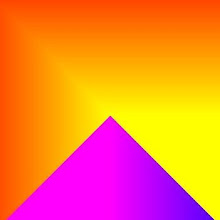
2 comments:
Have you tried an editor such as jEdit in place of Word? Not only has it got a plugin that supports the export of code as html (very useful when blogging) it can be also be used as an editor for both processing and java.
Thanks for the tip, Martin!
Post a Comment