I will be using the code reproduced below to illustrate this chunk. Copy/paste into a word processor (e.g. MS-WORD) and from there into your sketchbook window and hit run. Do not copy direct into your sketchbook as you will have text formatting problems.
You can experiment with smaller size images where you will see that the algorithm is only able to sample color spectral values within a band - leading to greater band delineation. The program isn't designed to handle images larger than 510,510.
void setup()
{
size(510, 510);
background(0);
smooth();
int radius = (width/2);
int normalize = ((255/(radius))*5);//displays over spectrum range
createGradient(radius, normalize);
} //close setup()
void createGradient(int radius, int normalize )
{
float px = 0, py = 0, angle = 0;
float gapFiller = 16.0;
color c = color(int(255), int(0), int(0));
for (int i=0; i<radius; i++) {
for (float j=0; j<360; j+=1.0/gapFiller) {
px = radius+cos(radians(angle))*i;
py = radius+sin(radians(angle))*i;
angle+=1.0/gapFiller;
if(i<radius/5) {//conditional statements for each of the 5 spectral bands
c = color(int(255), int(0+normalize*i), int(0));
}
if(i>radius/5 && i<(2*radius/5)) {
int adj = radius/5;//offset to restore count value to 1 for band
c = color(int(255-((i-adj)*normalize)), int(255), int(0));
}
if(i>(2*radius/5) && i<(3*radius/5)) {
int adj = int(2*radius/5);
c = color(int(0), int(255), int(0+((i-adj)*normalize)));
}
if(i>(3*radius/5) && i<(4*radius/5)) {
int adj = int(3*radius/5);
c = color(int(0), int(255-((i-adj)*normalize)), int(255));
}
if(i>(4*radius/5) && i<radius) {
int adj = int(4*radius/5);
c = color(int(0+((i-adj)*normalize)), int(0), int(255));
}
set(int(px), int(py), c);
}
}
}
Here is a second piece of code that I will use to illustrate this section.
Randomization of wedge shape and colour are combined to give some interesting
colour gradient designs.
void setup()
{
size(510, 510);
smooth();
int j = 0; //publicly accessible counter
int[] x = {0,1,2,3};//setGradient case values
//randomly & progressively select all case values
for (int i=0; i<=x.length; i++) {
int index = int(random(5));//random colorBand
int wedgeChoice = int(random(x.length));
int choice = x[wedgeChoice];
setGradient(choice, j, index);
x = removeArrayElement(choice, x);
//for (int k=0; k<x.length; k++) {
//println("Array X contains: "+x[k]);
//}
}
} //close setup()
void setGradient(int choice, int j, int index)
{
//println("Choice is: "+choice);
float px = 0, py = 0;
switch(choice) {
case 0: //***
for (int i=0; i<=width; i++) { // **
px++; // *
py = 0;
for (j=0; j<=i; j++) {
py++;
color c = setColor(j, index);
set(int(px), int(py), c);
}
}
break;
case 1: //*
for (int i=0; i<=width; i++) { //**
py++; //***
px = 0;
for (j=0; j<=i; j++) {
px++;
color c = setColor(j, index);
set(int(px), int(py), c);
}
}
break;
case 2: // *
for (int i=width; i>=0; i--) { // **
py++; //***
px = width;
for (j=0; j<=width-i; j++) {
px--;
color c = setColor(j, index);
set(int(px), int(py), c);
}
}
break;
case 3: //***
for (int i=0; i<=width; i++) { //**
px++; //*
py = 0;
for (j=0; j<=width-i; j++) {
py++;
color c = setColor(j, index);
set(int(px), int(py), c);
}
}
break;
}
}
color setColor(int j, int index) {
color c1 = color(int(255), int(j), int(0));
color c2 = color(int(j), int(255), int(0));
color c3 = color(int(0), int(255), int(j));
color c4 = color(int(0), int(j), int(255));
color c5 = color(int(j), int(0), int(255));
color[] colors = {c1,c2,c3,c4,c5};
color colorBand = color(colors[index]);
return colorBand;
}
int[] removeArrayElement(int n, int[] oldArray){
int[] newArray = new int[oldArray.length-1];
int newIndex = 0;
for (int oldIndex=0; oldIndex<oldArray.length; oldIndex++)
if (oldArray[oldIndex] != n)
{
newArray[newIndex] = oldArray[oldIndex];
newIndex++;
}
return newArray;
} 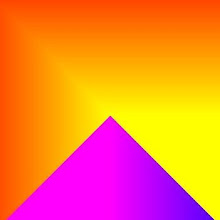
No comments:
Post a Comment